Random Bitmap Maker
World's simplest bitmap tool
This is a free browser-based utility that creates random BMP files from colorful pixels. It can draw pixels using the specified color palette or just pick random pixel colors from the entire color spectrum. It can also vary the tones of the given colors. The output size as well as the pixel size can be set in the options. Created by graphics designers from team Browserling.
We created a cloud browser!
Browserling
Check out our project Browserling – anonymous cloud browser.
A link to this tool, including input, options and all chained tools.
Can't convert.
What is a Random Bitmap Maker?
learn more about this tool
This online program draws random BMP (bitmap file format) pictures. The size of the picture (its width and height in pixels) can be specified in the options. You can also specify the size of individual pixels. For example, if the canvas has a dimension of 500×200 pixels and the pixel size is 50, then the rendered bitmap will be 10 full pixels wide and 4 full pixels high, and there will be 40 pixels in total. When drawing each pixel, the program randomly selects one of the colors from the color collection field (in the options) and paints a pixel with it. Here, colors can be specified using a name, hex color, or RGB code. If you don't know the name or code of the color you need, you can use the color palette helper option to find it. Click the color picker icon and choose a color in the palette. Next to the palette, you'll get its hex code, which you can copy and paste to the color collection list. Also, if you want the colors to slightly change their tonality, you can use the "Use Tonal Colors" option in which you can specify a threshold value from 0 to 1. Number 0 means light shades of the given color and number 1 means the most saturated shades.
Random Bitmap Maker examples
Click to useRandom BMP Pixels
In this example, we create a BMP picture from 400 randomly colored pixels. Its total size is 300 by 300 pixels and it contains 20 color rectangles horizontally and 20 color rectangles vertically, with each rectangle being 15 pixels in size. We left the color collection list empty, thereby allowing the tool to choose random colors on its own.

Required options
Enter the collection of colors
as a vertical list that are used
to draw pixels in the bitmap.
Bitmap file width. Stretches
to the width of the canvas if
not specified.
Bitmap file height. Stretches
to the height of the canvas if
not specified.
Set the size of a random
color pixel.
Draw different shades of colors.
Two-color Bitmap
This example draws a 400×400 bitmap image from just four pixels. Each pixel has dimensions of one-quarter of bitmap's dimensions. We enter the two allowed colors in a vertical list using their names "yellow" and "blue". Each time you click on the example, the program re-runs the randomness algorithm, so you get different colored squares in the output.
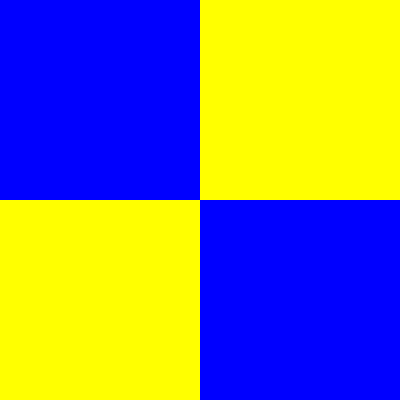
Required options
Enter the collection of colors
as a vertical list that are used
to draw pixels in the bitmap.
Bitmap file width. Stretches
to the width of the canvas if
not specified.
Bitmap file height. Stretches
to the height of the canvas if
not specified.
Set the size of a random
color pixel.
Draw different shades of colors.
Bitmap of Purple Tonality
In this example, we list only one color that the program will work with. This color is listed using its hex code #980093, which was obtained from the color picker palette. We also activate the "Use Tonal Colors" option and set the fuzziness threshold to 0.5, which randomly changes the saturation of each purple pixel. The resulting bitmap has a rectangular shape of size 250 by 300 and contains 30 different purple tints, tones, and shades.
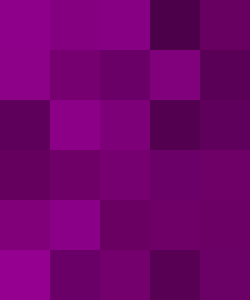
Required options
Enter the collection of colors
as a vertical list that are used
to draw pixels in the bitmap.
This is a helper option that
lets you find the hex color
value or RGB code using
a color palette.
Bitmap file width. Stretches
to the width of the canvas if
not specified.
Bitmap file height. Stretches
to the height of the canvas if
not specified.
Set the size of a random
color pixel.
Draw different shades of colors.
Enter the fuzziness factor of
color saturation from 0 to 1.
Pro tips
Master online bitmap tools
You can pass options to this tool using their codes as query arguments and it will automatically compute output. To get the code of an option, just hover over its icon. Here's how to type it in your browser's address bar. Click to try!
https://onlinebitmaptools.com/draw-random-bmp?&colors=&size=15&width=300&height=300&shade=false
All bitmap tools
Quickly convert a BMP file to the base-64 encoding.
Quickly convert base-64 encoding to a BMP file.
Quickly convert an opaque bitmap to a transparent bitmap.
Quickly create a bitmap file from random colorful pixels.
Quickly change the width/height of a bitmap.
Quickly animate a bitmap sprite sheet.
Coming soon
These bitmap tools are on the way
Edit and Draw Bitmaps
Create and edit bitmaps in your browser.
Compress a Bitmap
Make a bitmap smaller in size.
Uncompress a Bitmap
Convert a compressed bitmap to a raw RGB pixel bitmap.
Convert RGB Bitmap to BGR Bitmap
Convert BMP colors in RGB order to BGR order
Convert BGR Bitmap to RGB Bitmap
Convert BMP colors in BGR order to RGB order
Change Bitmap Colors
Substitute one color for another in a bitmap.
Change Bitmap Depth
Change the number of bits per pixel of a bitmap.
Blur a Bitmap
Blur areas of a bitmap.
Sharpen a Bitmap
Sharpen any bitmap area.
Pixelate a Bitmap
Increase pixel size in any bitmap area.
Swirl a Bitmap
Create a swirl of any radius in a bitmap.
Convert a Bitmap to Grayscale
Leave only grayscale tones in a bitmap.
Make Bitmap Black and White
Reduce all bitmap colors to just black and white.
Merge Bitmaps
Join two or more bitmaps together.
Overlay Bitmaps
Place two or more bitmaps on top of each other.
Split a Bitmap
Split a bitmap into multiple independent bitmaps.
Extract a Bitmap Fragment
Extract one or more selected areas from a bitmap.
Duplicate a Bitmap
Make copies of bitmaps and paste them together.
Rotate a Bitmap
Rotate a bitmap by any angle.
Crop a Bitmap
Select a region from a bitmap.
Skew a Bitmap
Skew a bitmap by an arbitrary angle.
Shift a Bitmap
Shift a bitmap to the left or right.
Add a Border to a Bitmap
Add a border around or inside of a bitmap.
Remove a Border from a Bitmap
Delete a border that surrounds a bitmap.
Flip a Bitmap Vertically
Turn a bitmap upside-down.
Flip a Bitmap Horizontally
Make a mirror copy of a bitmap.
Extract Bitmap Color Palette
Find all colors in a bitmap and extract them.
Convert Bitmap to Byte Array
Create a byte array from a BMP image.
Convert Byte Array to Bitmap
Create a BMP from a byte array.
Convert Bitmap to Webp
Convert a BMP to a Webp.
Convert Webp to Bitmap
Convert a Webp to a BMP.
Convert Bitmap to PNG
Convert a BMP to a PNG.
Convert PNG to Bitmap
Convert a PNG to a BMP
Convert Bitmap to JPEG
Convert a BMP to a JPG.
Convert JPEG to Bitmap
Convert a JPG to a BMP.
Convert Bitmap to BPG
Convert a BMP to a BPG.
Convert BPG to Bitmap
Convert a BPG to a BMP.
Convert GIF to Bitmap
Save GIF frames as BMP images.
Convert BMP to GIF
Convert a bitmap to a single-frame GIF.
Convert Bitmap to Data URI
Create a Data URL scheme of a bitmap.
Convert Data URI to Bitmap
Convert a Data URL scheme back to a bitmap image.
BitBlt Bitmaps
Bit Blit two or more BMPs.
Replace Bitmap Color Index
Put a new color table in a BMP.
Print Bitmap Color Index
Extract the color table of a BMP.
Print Raw Bitmap Pixels
Extract raw RGB pixels from a BMP and print them out as text.
Convert Raw RGB to BMP
Create a bitmap image from raw RGB pixels.
Randomize Bitmap Color Index
Randomly rearrange colors in the BMP color table.
Optimize a Bitmap
Reduce a BMP's memory footprint.
Destroy a BMP
Destroy parts of a bitmap and make it glitchy.
Subscribe!
Never miss an update
Cool!
Notifications
We'll let you know when we add this tool
Cool!
